Turn Into a GIF!
- Aug 12, 2020
- 2 min read
Updated: Jun 25, 2021
Wah? That's right! You can turn yourself into a GIF. It's a fun, eye-catching, and personal way to connect with your students when in a remote situation. Many people are adding a selfie GIF on an introduction page of a slide deck as an engaging way to connect with families and students.
However, it has me wondering, could I use a GIF to aide learning while teaching remote or while social distancing? Are there skills I may want to isolate and model with a GIF?
I thought about what fine motor skills or techniques I teach. Many things came to mind like new fingerings, Curwin hand signs, how to hold an instrument, and modeling good posture. Then I realized teaching with a mask poses a problem when teaching embouchure and certain vocal sounds or articulations. This may be a great reason to let a GIF assist!
Here's how:
1. Create a short video (3-4 seconds) using a camera on a mobile device or a laptop. I prefer to work on my laptop primarily, so I like to transfer my movie file from a mobile device to my laptop before I continue.
3. Go to unscreen.com and select the upload clip button. This is free!
4. Upload the movie file and your background will begin to disappear. Not every video turns out perfectly so you may have to try a few times and also play with lighting and angles to find that just right gesture.
5. You will be prompted to download the file.
6. Log in to giphy.com and create a free account. This is where you can save and house your GIFs as well as share them to other platforms.
7. Once logged in to giphy.com, select the upload button in the upper right corner and drag and drop or browse your computer for your new GIF. You will be prompted one more time to upload your GIF to your account.
8. Once uploaded, you can select your GIF and many sharing options will appear.
9. Share you GIF on social media, copy the embed code to use in a blog, or simply drag and drop your GIF into a slide deck!
Do you want to see what some music GIFs look like in action?
Sign up here with your email and get a free "how to" guide and inspiration for the music classroom!






















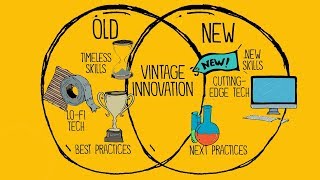



Comments